To View the Approval Workflow for an Activity Program
Each activity program is part of a defined approval workflow. You can view an approval workflow from an activity program in list or diagram form. You can also view the status and details of each stage of the workflow.
Follow these steps to view an approval workflow for an activity program, in AssetWise CONNECT Edition.

 ). A list of the activity
program's approval stages appears. For example,
). A list of the activity
program's approval stages appears. For example,
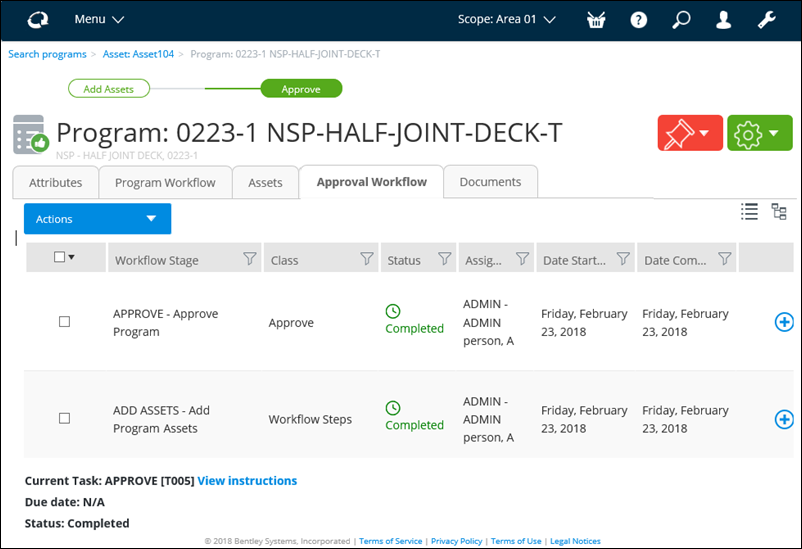
 ). The activity program's
approval workflow appears in a graphical view, for example,
). The activity program's
approval workflow appears in a graphical view, for example,
